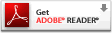 | Barcode Labels are created in PDF format which requires a PDF Reader.
Click on the icon for a free download of Adobe Reader. | |
By using the Barcode Generator, you accept full responsibility for verifying the accuracy and suitability of the generated barcodes for your purposes.
No warranty is made or implied. Please read our Terms of Use. |
|